I ran into the following dialog when trying to “Empty Trash” in OS X (10.4)
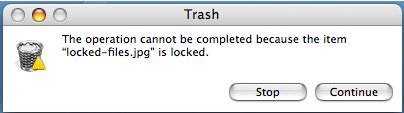
‘the operation cannot be completed’
The problem was caused by a couple of hundred locked files on the USB drive, which OS X happily sent to the trash but would not let me delete. Normally you can just restore a file from the Trash to a normal file, and then alter the properties (File –> Get Info in the Finder). But since the files were on a USB drive I couldn’t see them in the Trash. So the files were effectively stuck, and I couldn’t empty the Trash without hitting “continue” a couple of hundred times (and the locked files would still be there, so that would happen every time).
After a quick google, and a look at man chflags, I found a solution. Open terminal, and run the following commands (replacing YOUR-DRIVE-NAME with the volume name of your USB drive). NOTE: run the following command at your own risk!
find /Volumes/YOUR-DRIVE-NAME/.Trashes -type f -exec chflags nouchg {} \; -print
After than, “Empty Trash” worked as normal.